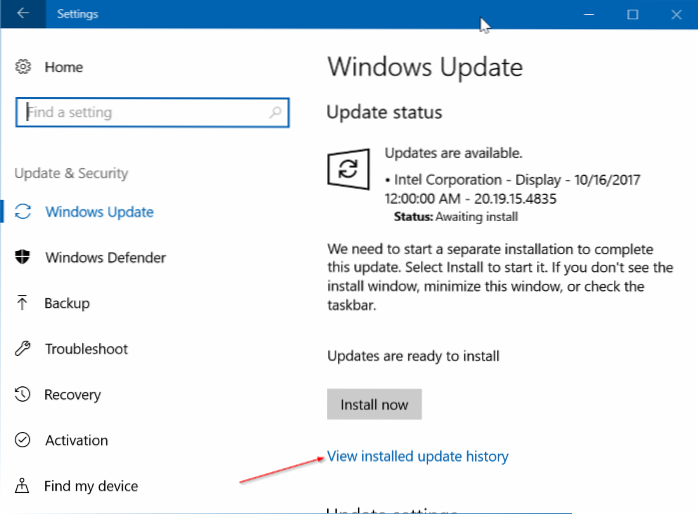How to check for new drivers
- Open settings. ...
- Click on “Updates & Security.”
- Select Windows update at the top of the list on the left.
- Click “View update history” to view all the recently updated drivers.
- You may have to scroll down to find the menu for Driver updates.
 Naneedigital
Naneedigital