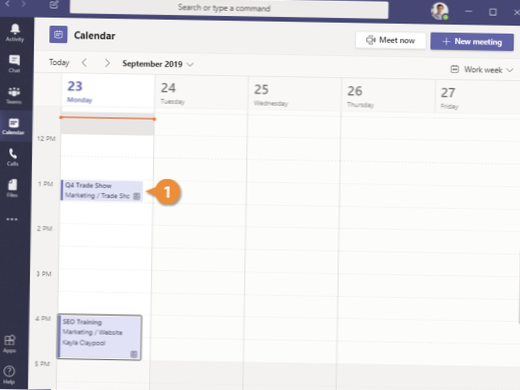You can also cancel a meeting when it's no longer needed, or if the people that need to be there can't make it.
- Select a meeting to view its details.
- Click Edit. The meeting's editing screen appears.
- Click Cancel meeting. ...
- Click Cancel meeting again to confirm.
 Naneedigital
Naneedigital