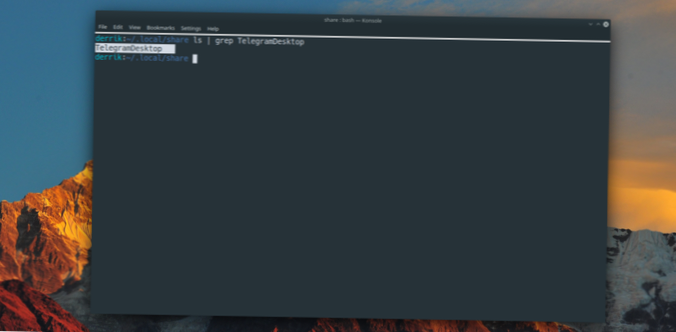To start the backing up process, you must open up a terminal window by pressing Ctrl + Alt + T or Ctrl + Shift + T on the keyboard. Then, once the terminal window is open, use the CD command to move the terminal session into the ~/. local/share/ directory.
 Naneedigital
Naneedigital