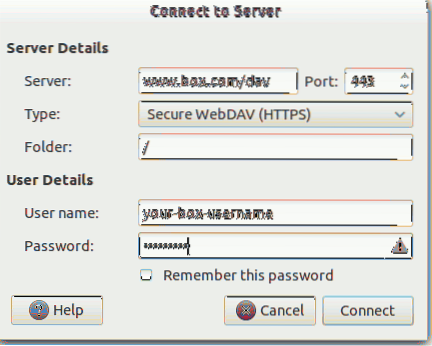How to Auto-Mount Box.net to Linux Desktop
- Open Nautilus. Go to “File -> Connect to Server”.
- Under the Type dropdown, select the option “Secure WebDav (HTTPS)”. Next, enter the URL “www.box.com/dav” in the server field (do not put https:// in front of the URL).
- Enter your Box username and password.
- Press “Connect”.
 Naneedigital
Naneedigital