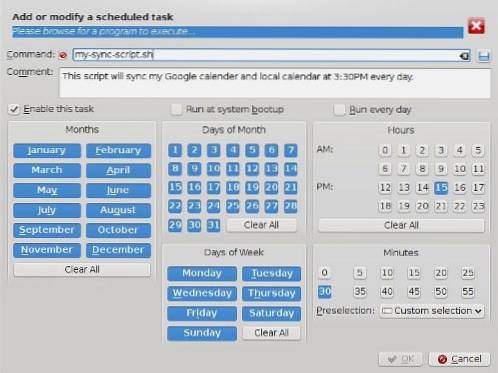To schedule a task in KDE, follow these simple steps:
- Open System Settings, click the Advanced tab, and then click Task Scheduler.
- Decide whether you want to run a Personal Cron (affecting only your user space) or a System Cron (affecting all users on your system and for which you will need root permissions).
 Naneedigital
Naneedigital