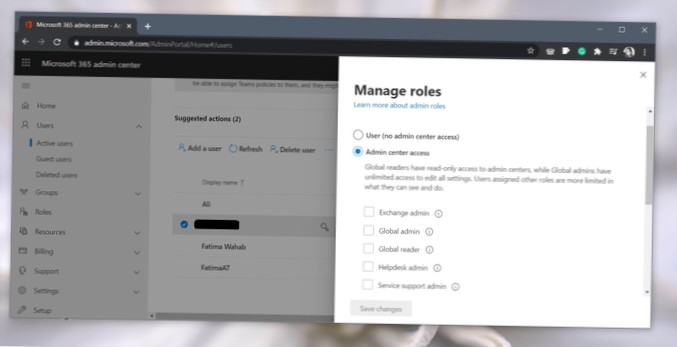Assign roles in Microsoft Teams
- In your browser, visit the Microsoft 365 admin center.
- Sign in with your admin account.
- In the column on the left, select Roles.
- In the pane on the right, scroll down and click 'Show all roles. ...
- Carefully go through the list of roles.
- Select the role you want to assign to a user.
 Naneedigital
Naneedigital