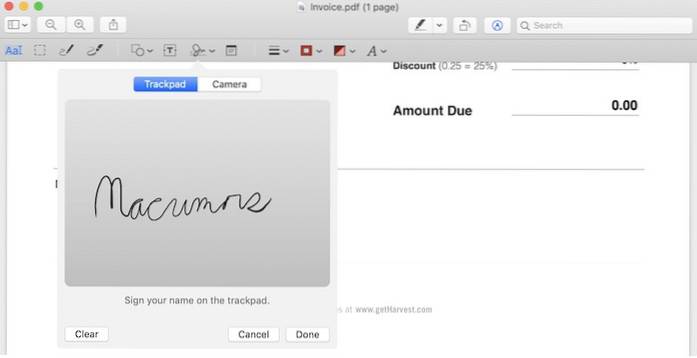1. Mac
- Open the PDF file you need to sign in “Preview”. Click on the toolbox icon in the upper right-hand corner.
- Click on the “signature” icon. Then click on “Create Signature” at the bottom of the list to begin tracking your signature.
- You'll see two options – Trackpad and Camera. ...
- Record your signature.
 Naneedigital
Naneedigital