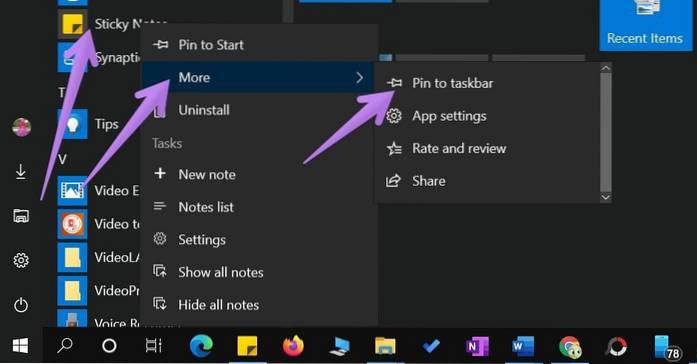Open the Sticky Notes App
- On Windows 10, click or tap the Start button, and type "Sticky Notes". Sticky Notes will open where you left them.
- In the list of notes, tap or double-click a note to open it. Or from the keyboard, press Ctrl+N to start a new note.
- To close a note, tap or double-click the close icon ( X ).
 Naneedigital
Naneedigital