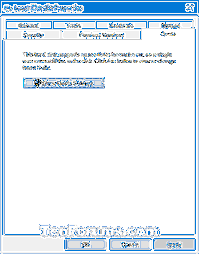Part 1: Hide or Remove Quota Tab In the left pane, right-click on the 7988B573-EC89-11cf-9C00-00AA00A14F56 subkey and then select Delete. Close Registry Editor. Right-click any drive in File Explorer and choose Properties, you'll find that the Quota tab is successfully removed from the Drive Properties window.
 Naneedigital
Naneedigital