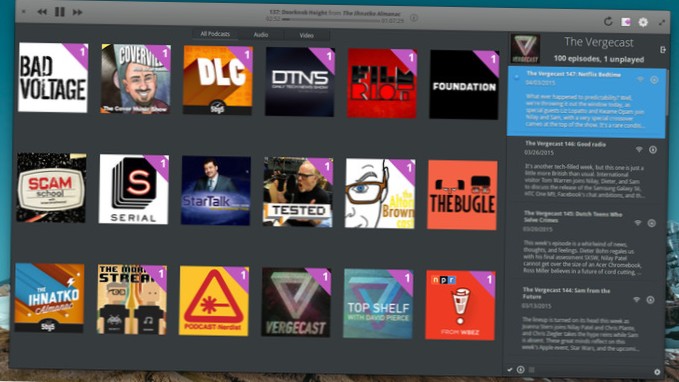With the podcast URL in your clipboard, open up the Vocal podcast app on your Linux desktop by opening up the application menu, and searching for “Vocal.” Once the Vocal application is open on your Linux desktop, locate the button that says “Add a New Feed” and click on it with the mouse to bring up the subscribe box.
 Naneedigital
Naneedigital