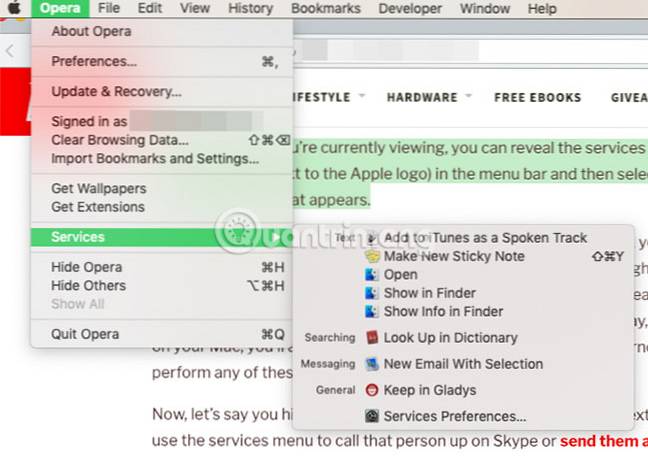Simply click on “System Preferences” to add options to the menu. 3. In the System Preferences window that opens, make sure Services is selected from the left menu. In the second menu (on the right), you'll see various options that you can add to the Services menu.
 Naneedigital
Naneedigital