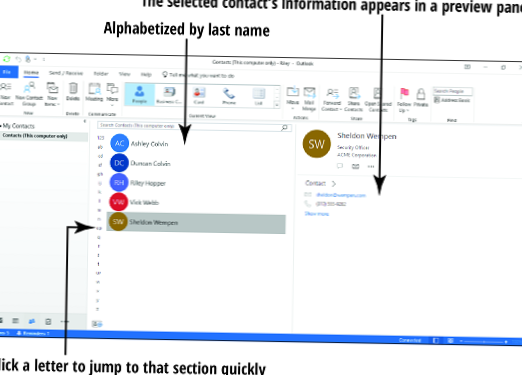How do I add a contact in Microsoft Outlook?
- When logged in to your Outlook.com e-mail account, click the down arrow next to the Outlook logo and name in the upper-left corner.
- Click the People option.
- Click the New option to add a new contact.
- Enter all the contact's details.
- Click Save to save the new contact.
 Naneedigital
Naneedigital