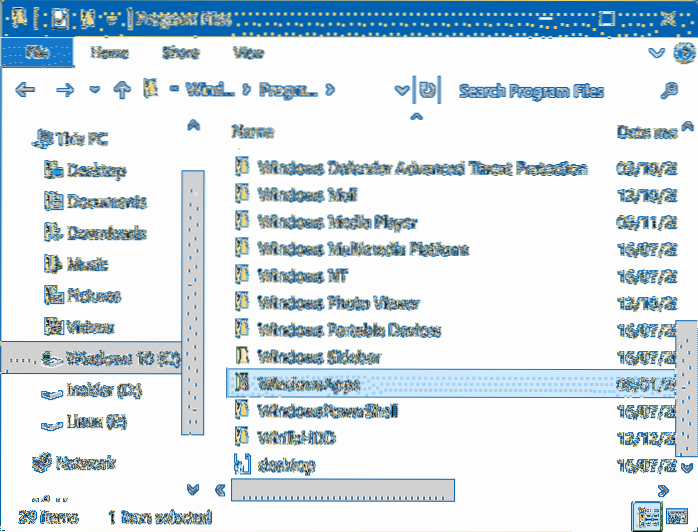To get access to the WindowsApps folder, right-click on the folder and then select the “Properties” option from the list of context menu options. The above action will open the Properties window. Navigate to the Security tab and click on the “Advanced” button appearing at the bottom of the window.
 Naneedigital
Naneedigital