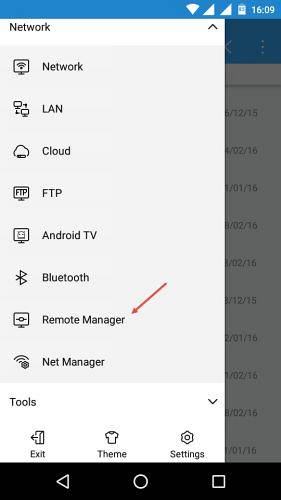Option 2: Move files with a USB cable
- Unlock your phone.
- With a USB cable, connect your phone to your computer.
- On your phone, tap the "Charging this device via USB" notification.
- Under "Use USB for," select File Transfer.
- A file transfer window will open on your computer.
 Naneedigital
Naneedigital