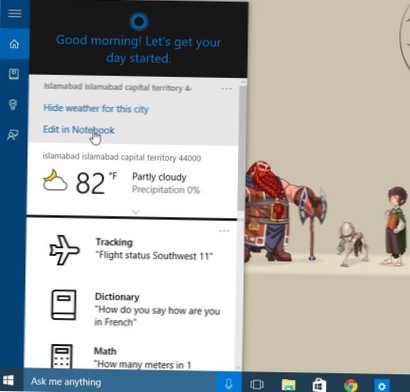Launch Cortana and select the ellipsis (three dots) for more options and then select Edit in Notebook.
- Now scroll down to Cities you're tracking and then click Add a city. ...
- Type in the city you want Cortana to track the weather conditions. ...
- That's all there is to it!
 Naneedigital
Naneedigital