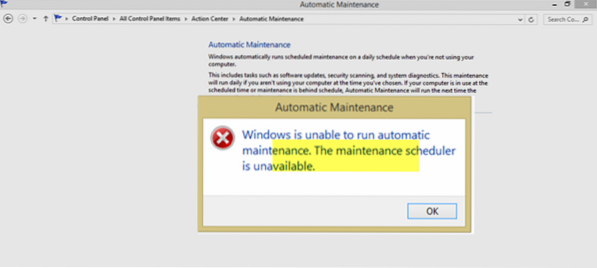We could enable Automatic Maintenance as follows:
- Go to Control Panel >> Security and Maintenance.
- Expand Maintenance and click on Start Maintenance.
- Go to Change maintenance settings.
- Check the time set for automatic maintenance and make sure it isn't a time when you usually use your system (eg.
 Naneedigital
Naneedigital