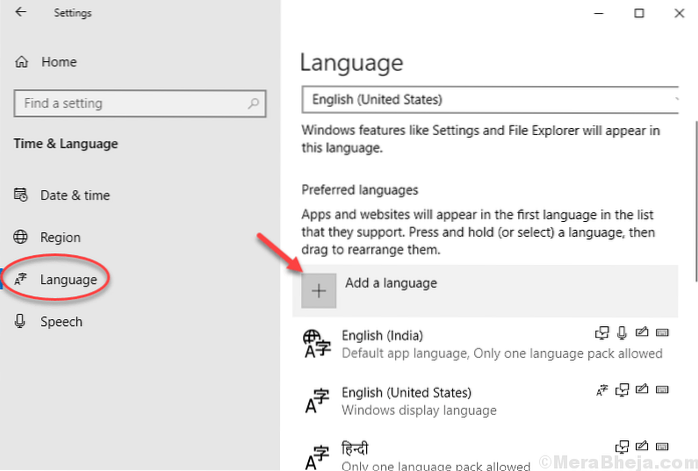Fix – Win+X menu not working. Users reported that the most common cause for this error is QuickSFV application. ... To fix this problem, simply uninstall QuickSFV and issues with it should be resolved. If you don't use QuickSFV, be sure to uninstall any application that adds context menu items.
 Naneedigital
Naneedigital