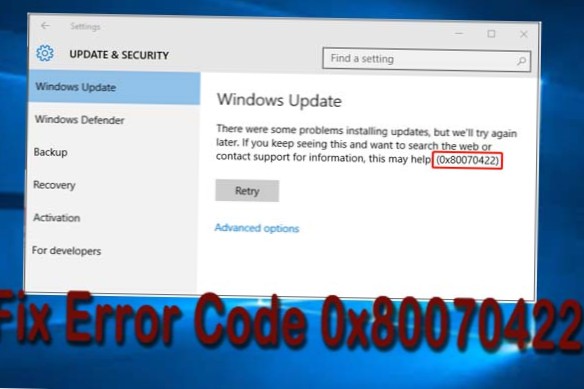To use the troubleshooter to fix problems with Windows Update, use these steps:
- Open Settings.
- Click on Update & Security.
- Click on Troubleshoot.
- Under the "Get up and running" section, select the Windows Update option.
- Click the Run the troubleshooter button. Source: Windows Central.
- Click the Close button.
 Naneedigital
Naneedigital