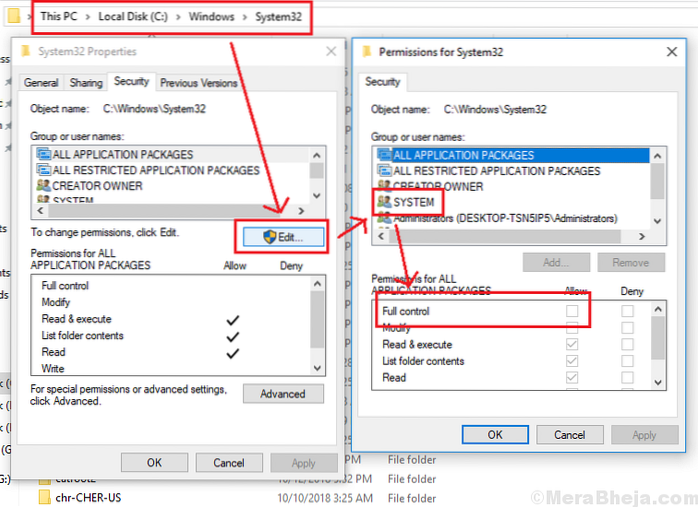Fix Unable to write PROCMON23. SYS in Windows 10
- 1] Open the File Explorer and navigate to C:\Windows\System32\drivers.
- 2] Right-click and select Properties and go to the security tab.
- 3] Select the User, click on Edit, and give the necessary permissions (Full Control would be better).
- 5] Delete the %%SystemRoot%%\System32\Drivers\PROCMON23.
 Naneedigital
Naneedigital