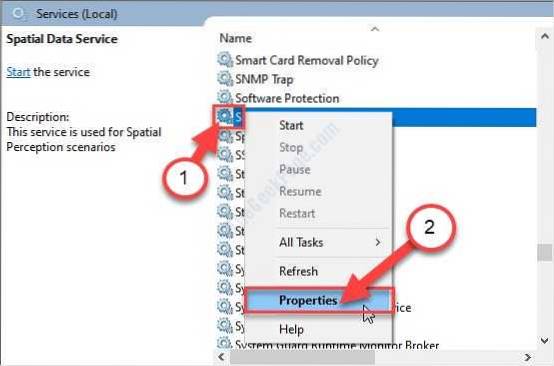provide the correct password for your service application; change the password of the account under which your service is running, and then update this password in the service manually or by reinstalling the service; use another account for your service.
 Naneedigital
Naneedigital