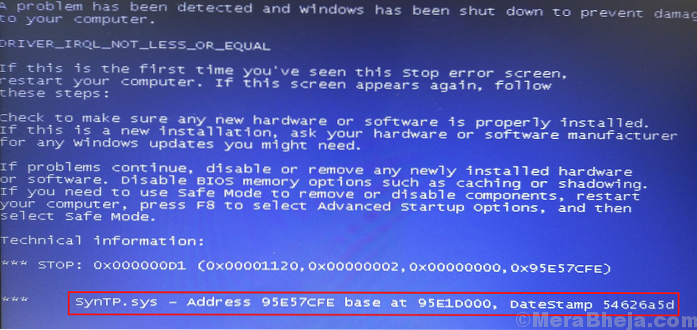Fix 1: Reinstall the touchpad driver
- Download and install Driver Easy.
- Click Tools.
- Click Driver Uninstall. Then double click System Drivers to expand the category.
- Click your Synaptics touchpad driver and click Uninstall.
- After uninstalling, restart your computer and the touchpad driver will be reinstalled.
 Naneedigital
Naneedigital