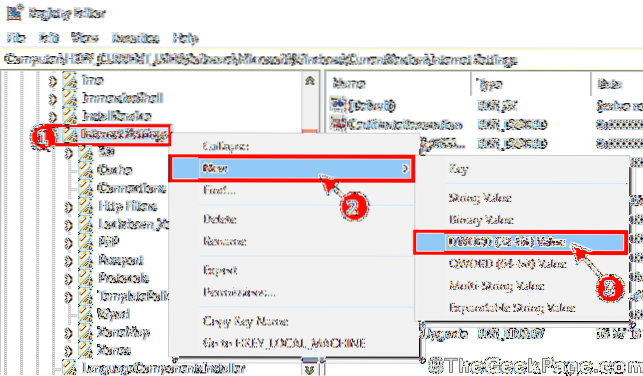If you're facing this problem on an isolated machine (non-domain system), you need to unplug the network cable from the machine. After unplugging the cable, turn off WiFi and reboot the machine. After restarting the machine, plug the network cable, and turn on WiFi. In most cases, this will solve the problem.
 Naneedigital
Naneedigital