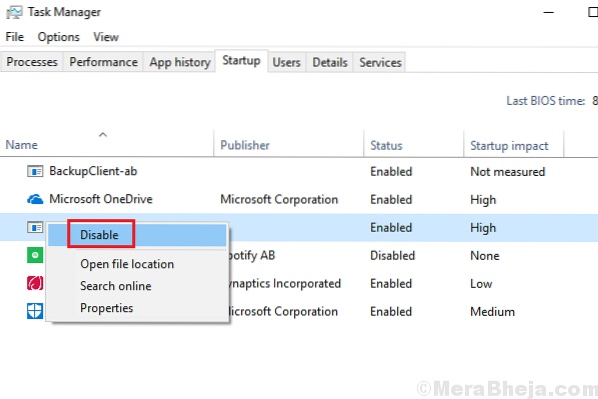1] Press CTRL + ALT + DEL to open the Security options window and select Task Manager from the list. 2] In the Startup tab, locate the DSATray application. 3] Right-click on the application and select Disable. 4] Restart the system and select check if it helps.
 Naneedigital
Naneedigital