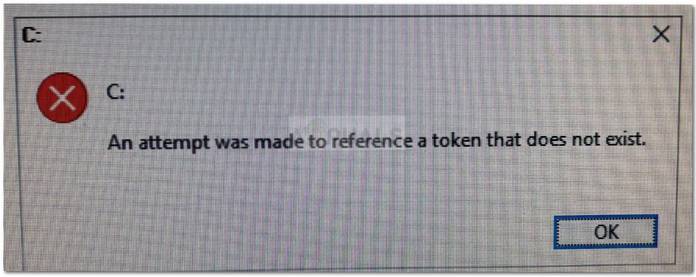Here's a quick guide on using an elevated Command prompt to resolve the “attempt was made to reference a token that does not exist” error: Press Windows key + R to open up a Run box. Then, type “cmd” and press Ctrl + Shift + Enter to open an elevated Command Prompt window.
 Naneedigital
Naneedigital