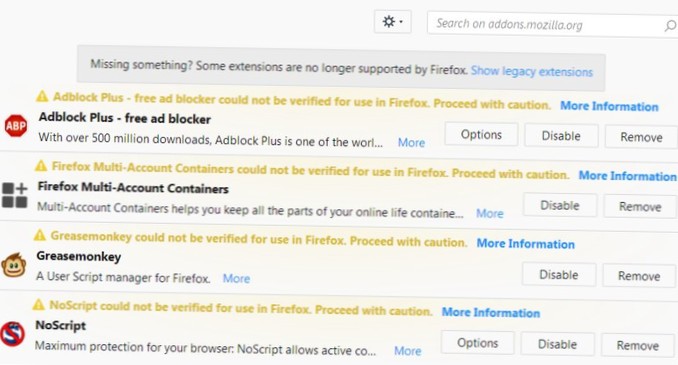You can check if you have studies enabled # Go to '''[=] > Options > Privacy & Security'''. # Make sure '''Allow Firefox to install and run studies''' is check marked. I you had it disabled, you can disable studies again after your add-ons have been re-enabled.
 Naneedigital
Naneedigital