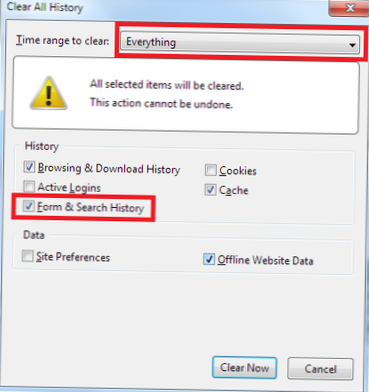To clear a single item in the address bar history, type or paste enough text for Firefox to show the item in the drop-down. Press the ↓ down arrow key or move the mouse, to highlight the browsing or Search history entry to delete. To clear the highlighted item, hold down the Shift key and press Delete on your keyboard.
 Naneedigital
Naneedigital