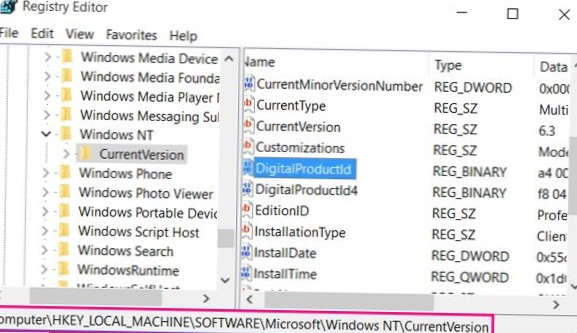Step 1: Go to the start menu and search for Command Prompt. Step 2: Right click on the Command Prompt and select "Run as Administrator". Step 3: In your Command Prompt paste this command "wmic path softwarelicensingservice get OA3xOriginalProductKey". Step 4: This will display all the keys for your Windows 10.
 Naneedigital
Naneedigital