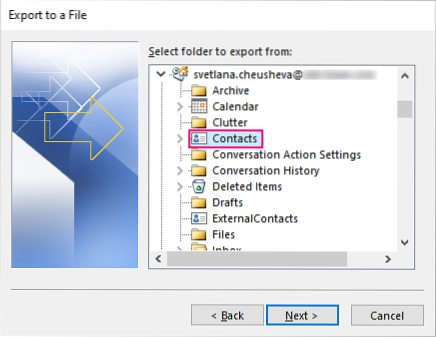Export your contacts from Outlook to Google Gmail
- Click the File tab.
- Click Options.
- Click Advanced.
- Under Export, click Export.
- In the Import and Export Wizard, click Export to a file, and then click Next.
- Click Comma Separated Value (DOS), and then click Next.
 Naneedigital
Naneedigital