Exit Rhythmbox When You Click Close in Ubuntu
- Add the PPA: sudo add-apt-repository ppa:fossfreedom/rhythmbox-plugins.
- Update the system and install the Rhythmbox plugin: “rhythmbox-plugin-close-on-hide” sudo apt-get update sudo apt-get install rhythmbox-plugin-close-on-hide.
- Open Rhythmbox and go to “Tools -> Plugins.” Select “Close on Hide.”
 Naneedigital
Naneedigital
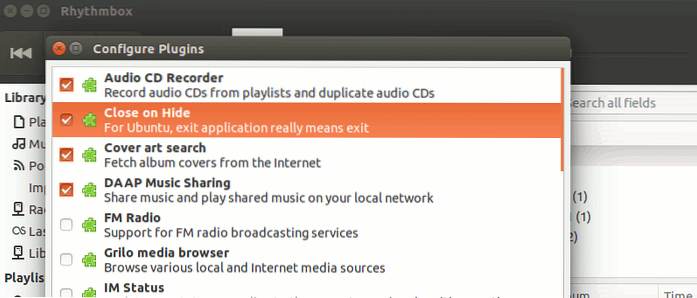


![Delete Key Not Working On MacBook [Windows On Mac]](https://naneedigital.com/storage/img/images_1/delete_key_not_working_on_macbook_windows_on_mac.png)