Error “The selected task 'Name' no longer exists” occurs if the scheduled task registry entry gets corrupt or the entry is an leftover after the related program is uninstalled.
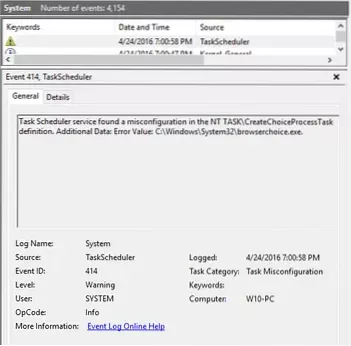
Error “The selected task 'Name' no longer exists” occurs if the scheduled task registry entry gets corrupt or the entry is an leftover after the related program is uninstalled.