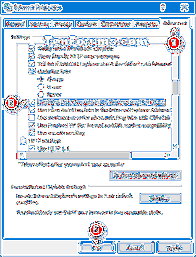Enable or Disable inline Auto-Complete (Append completion or Auto-fill)
- Open Internet Explorer Options ( inetcpl. cpl )
- Click on the Advanced tab.
- Enable the setting Use inline AutoComplete in File Explorer and Run Dialog.
- Exit the Internet Options dialog.
 Naneedigital
Naneedigital