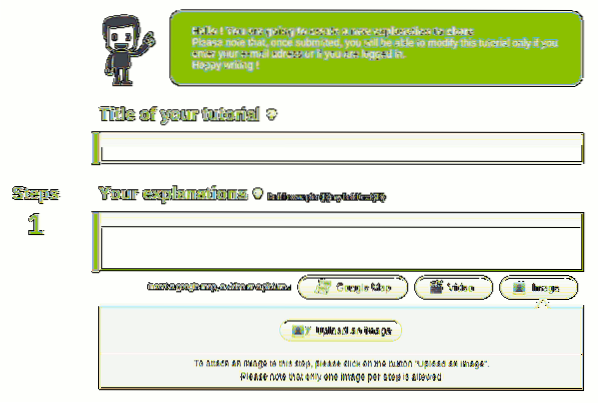Easily Create A Tutorial With Tildee
- Go to Tildee.com. ...
- Enter a title for your tutorial. ...
- If you need to explain your tutorial in more than a step, click the “click here to insert new step” link.
- Once you are done with your tutorial, simply click “Add my tutorial” and it will go live. ...
- Lastly, you can share the tutorial with your friends.
 Naneedigital
Naneedigital