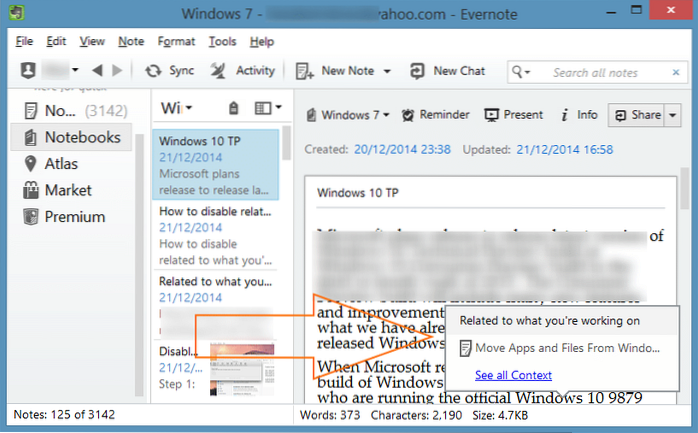Turn off Context (Related to what you're working on) Step 1: Run Evernote application. Step 2: Navigate to Tools menu and then click Options to open Options dialog. Step 3: Here, click on the newly added Context tab. Step 4: Now, uncheck the option titled Show Context and then click OK button.
 Naneedigital
Naneedigital