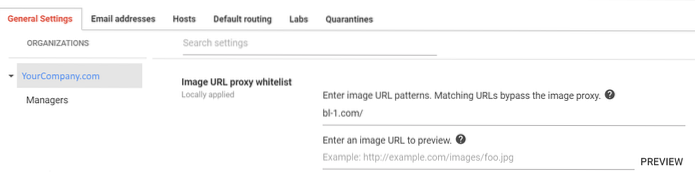Luckily, Gmail users can disable automatic image viewing – here's how:
- Open Gmail.
- Click the gear icon in the top right.
- Select Settings.
- Stay in the General tab.
- Scroll down to the Images section.
- Choose “Ask before displaying external images”.
- Click Save Changes at the bottom of the page.
 Naneedigital
Naneedigital