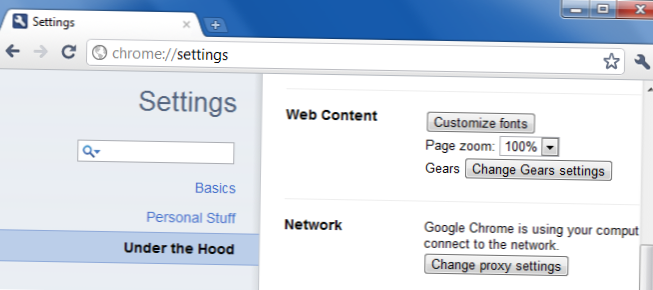Click the three vertical dots in the top-right corner of Chrome and then select “Settings.” Click “Advanced” and then select the “Privacy and Security” option. Scroll down and click “Site Settings.” Now, locate the “Zoom Levels” option. In this menu, you can view the custom zoom levels you've set for any given website.
 Naneedigital
Naneedigital