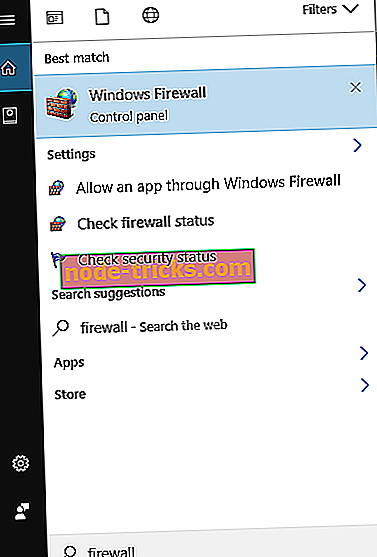To recap, you can fix VPN error 868 connection failed on Windows 10 by verifying the IP or domain name of the remote server, changing your DNS settings, and opening ports in the firewall. You can also check if your antivirus is blocking VPN traffic, enable VPN passthrough on your router, and try other solutions.
 Naneedigital
Naneedigital