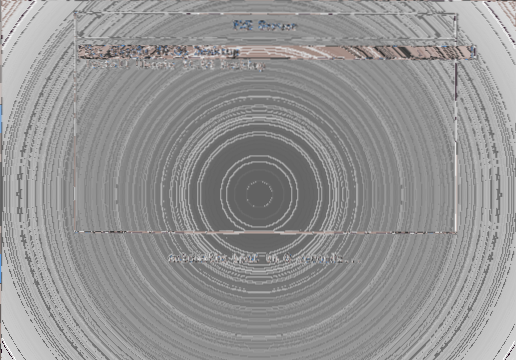Configure DHCP Server:
- Edit the “/etc/default/dhcp3-server” file. sudo nano /etc/default/dhcp3-server. Add/edit as described below: INTERFACES="eth0" ...
- Edit the “/etc/dhcp3/dhcpd.conf” file: sudo nano /etc/dhcp/dhcpd.conf. Add/edit as described below: ...
- Start the DHCP service.
 Naneedigital
Naneedigital