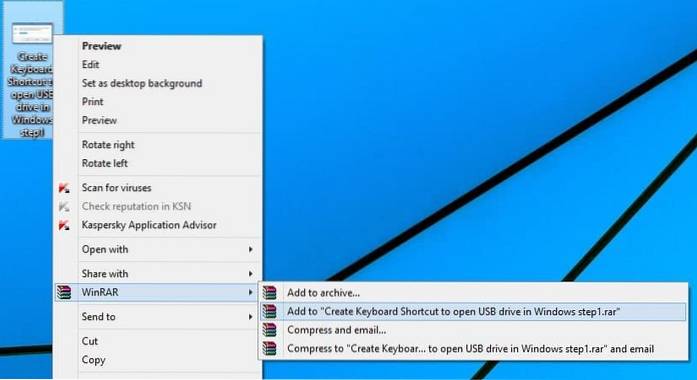Enable cascading menu for WinRAR Step 2: Once WinRAR is launched, click on Options menu and then click Settings to open WinRAR Settings dialog. Step 3: Switch to the Integration tab, check the option labelled Cascaded context menus to enable cascaded menu. Finally, click OK button. That's it!
 Naneedigital
Naneedigital