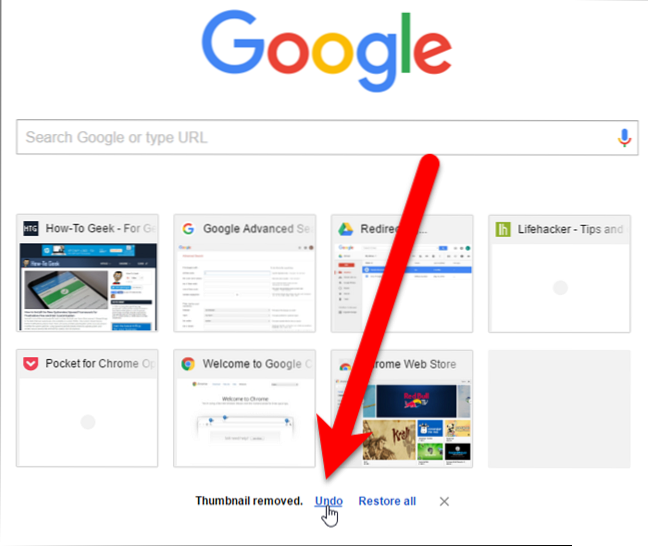How to Set New Tab as Your Homepage in Chrome?
- Launch Chrome on your desktop.
- Click on the three vertical dots in the upper right-hand corner of the browser.
- Navigate to “Settings.”
- Click on the “On startup” section from the left-hand menu.
- You'll see three options to choose from. Select the “Open the New Tab page.”
 Naneedigital
Naneedigital