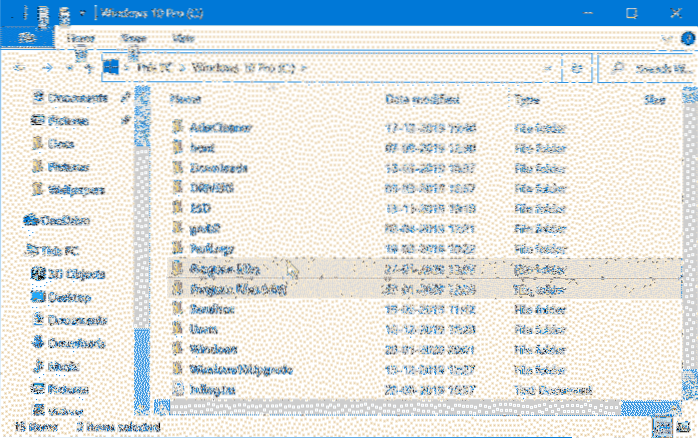Launch the target program you want to check if it's 32-bit or 64-bit, then open Task Manager and go to the Details tab. Right-click on a column header and choose Select columns. Check the Platform box, and click OK. Under the Platform column, you can easily see if a particular program on you system is 32-bit or 64-bit.
 Naneedigital
Naneedigital