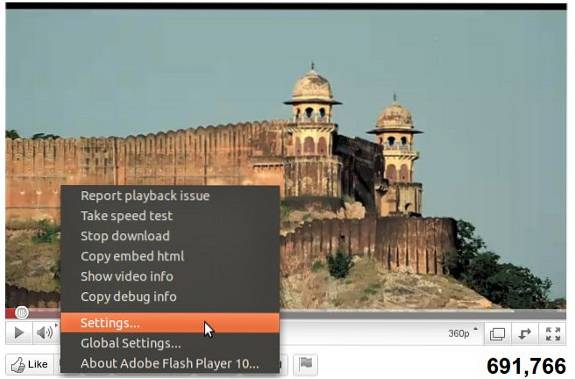Can't Play Full-screen YouTube Video In Ubuntu Maverick 10.10? Try This Fix!
- Open your browser and go to YouTube.com. Start playing your video.
- Right click on the video and click Settings.
- On the flash popup, uncheck “Enable Hardware Acceleration”. Click Close.
 Naneedigital
Naneedigital