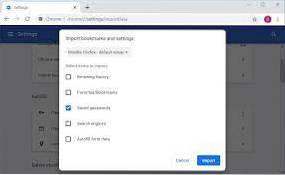Steps to Backup Your Saved Passwords in Google Chrome:
- Open Chrome and head to Settings.
- Click on Passwords under the Autofill section.
- Now, click three-dots in the Passwords menu, as shown in the screenshot below.
- Tap on Export Passwords. ...
- Select the desired place on the drive and save the file.
 Naneedigital
Naneedigital