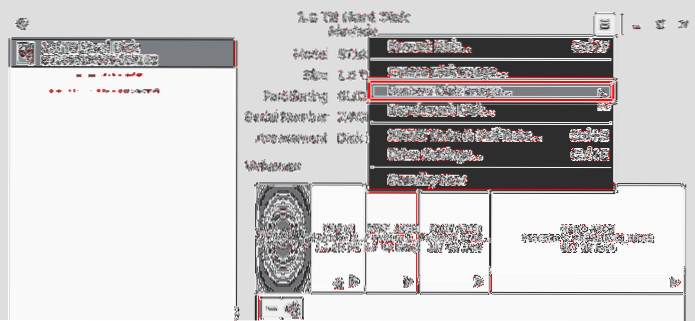Inside Gnome Disk Utility, click on the menu and find the option to “Restore Disk Image.” This will open up a menu. Navigate through it towards your external hard drive and select the hard drive image you created earlier. After you've selected it, the program will start the restoration process.
 Naneedigital
Naneedigital