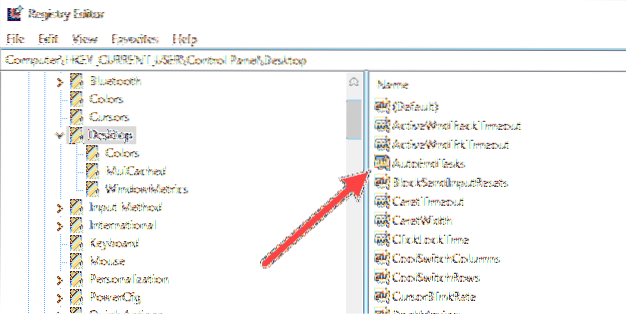Enable AutoEndTasks for all users in Windows 10
- Open the Registry Editor app.
- Go to the following Registry key. HKEY_USERS\.DEFAULT\Control Panel\Desktop. See how to go to a Registry key with one click.
- On the right, create a new string value AutoEndTasks. Set its value to 1 to activate the feature for all users.
 Naneedigital
Naneedigital