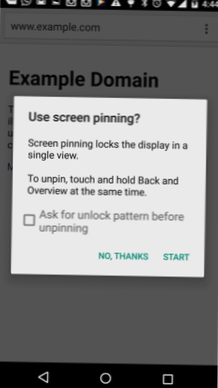Programmatically: To activate screen pinning programmatically, call startLockTask() from your app. If the requesting app is not a device owner, the user is prompted for confirmation. A device owner app can call the setLockTaskPackages() method to enable apps to be pinnable without the user confirmation step.
 Naneedigital
Naneedigital