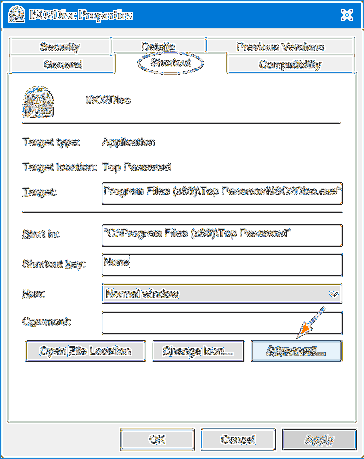First, locate the actual executable file. Right click on the file and select Properties. In the Properties box, select the Compatibility tab and then check “Run this program as an administrator”. If you're only applying this change to your account go ahead and click OK.
 Naneedigital
Naneedigital