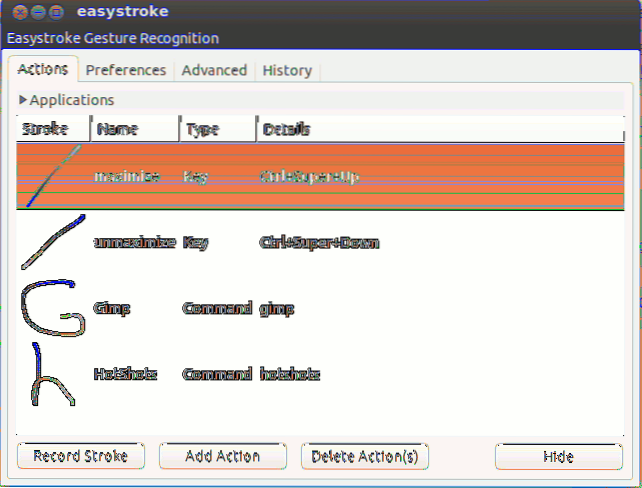To do this click on the the Action tab of the Easystroke window. In this window you will want to click the Add Action button.
...
So to install all you need to do is follow these steps:
- Open up your Add/Remove Software tool.
- Search for "easystroke" (no quotes).
- Select the results from the search.
- Click Apply to install.
 Naneedigital
Naneedigital