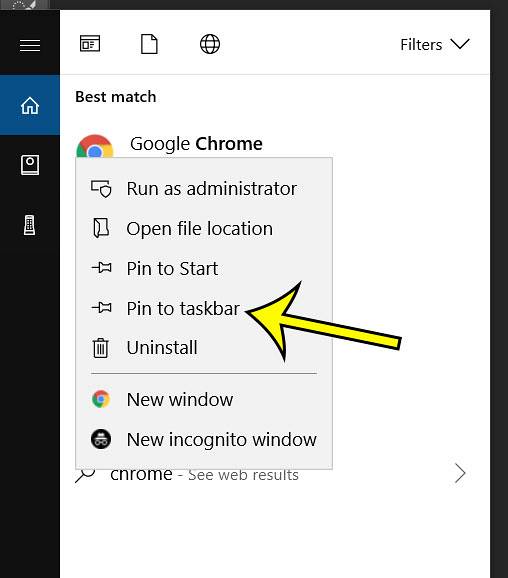Follow the steps to do so:
- Open Internet Explorer.
- In the search tab, type Google.com.
- Now open Google .com.
- Now click and hold the tab and drag it to the task bar and then release the Mouse button.
- You can see the Google webpage is pinned in your taskbar.
 Naneedigital
Naneedigital