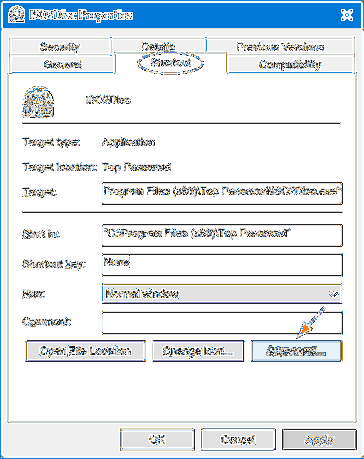4 Ways to Make Your Program Always Run as Administrator
- Right-click on the shortcut of your program, and then select Properties from the context menu.
- In the Properties window, select the Shortcut tab, and click on the Advanced button.
- Check the box next to Run as administrator and click OK.
 Naneedigital
Naneedigital