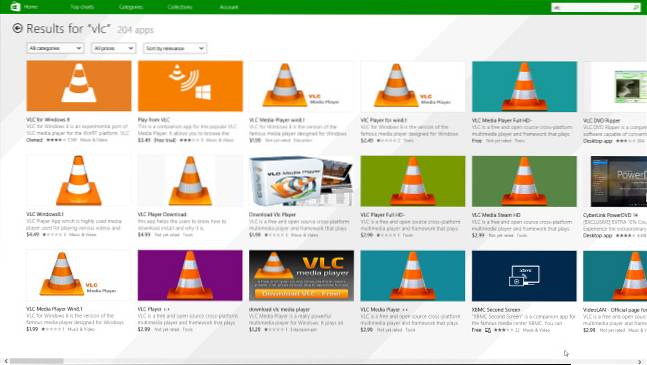3 Tips to Avoid Fake Apps in Windows App Store
- Don't Always Trust User Reviews. Well, this looks counter productive but please don't always trust the “user reviews” part of the apps in the app store. ...
- See Who's the Developer. The one way to get more app downloads is to mimic the major brands and developers. ...
- Don't Pay for What You Can Get for Free.
 Naneedigital
Naneedigital